
|
| |
 |
|
|||||||
| Content |
| A) About Senbane Kun |
| 1 Introduction to Senbane Kun |
The advantage of ordering standard springs is that the cost will be relatively lower when compared with ordering customized springs. Moreover, they are all ready-made products(in stock). In order to pick the desired Standard spring, defining the specification of that spring would sometimes be troublesome, especially we have around 2500 kinds of UltraSpringTM.
Here comes the question. "Is there an easier way to know the merits of each standard springs in order to get the suitable spring?". The answer is Senbane Kun. Since the MS-DOS version of Senbane Kun released in 1995, Senbane Kun has been providing functions like search, calculation, quotation or even calculator for certain values. And now Senbane Kun on Web provides not only those mentioned features but more. No installation, no CD-ROM, you can use Senbane Kun on Web through the internet! That makes everything easier. * Senbane Kun Database contains 2000 kinds of springs. |
| 2 System Environment and Requirements |
* Internet Explorer 6 or above with Javascript enabled and security setting set to high-medium
To change security setting, 1) Select from IE toolbar [Tool] -> Internet Option, Internet Option window will be displayed. 2) Choose [Privacy] tab, and set the security level to Medium-High. 3) Click OK to close window. |
| ▲Pagetop |
| B) How to operate |
| 1 Helical Compression Spring Search |
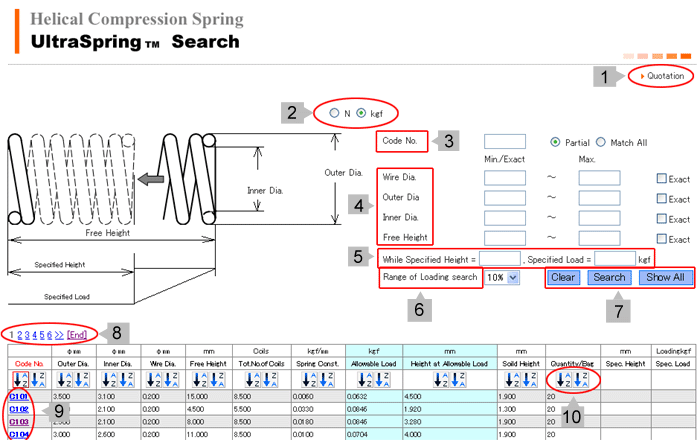
|
|
The above is the screen capture of the Compression Spring Search function. [1] Quotation : Under construction. [2] Choices of Unit : This shows the unit used in calculations and results. [3] Code No. : You can search for certain products according to their Code No. You can choose Partial Match or Match the whole word only. [4] Wire Dia., Outer Dia., Inner Dia. and Free Height : Search for springs with certain values. If the Exact checkbox is checked, only the results matched with the value in Min/Exact field will be displayed, otherwise, the results will be within the Min and Max range. Empty means no limit. [5] Specified Height and specified Load : Conditions in search of loading. Springs with length A and corresponding loading B [6] Range of Loading search : Define the range of loading searching. For example, Specified Load = 1 , Range of Loading Search = 10%, the results will be between the range 1.1 to 0.9 [7] Clear, Search, Show All buttons: Buttons corresponding to different actions. Clear button : Clear the criteria entered. Search button : Search for certain products according to the criteria entered in the form. Show All button : Show All the items [8] Pages Links: When the number of fetched results is larger than 30, the results will be divided into pages. Click on the link to go to other pages. >> = "next page"; [Start] = the first item: [End] = the last item. [9] Links to details: Click on the code no. of certain product to view the detail spec. [10] Sorting : Sort by clicking on icons beneath column names. |
| ▲Pagetop |
| 2 Helical Extension Spring Search |
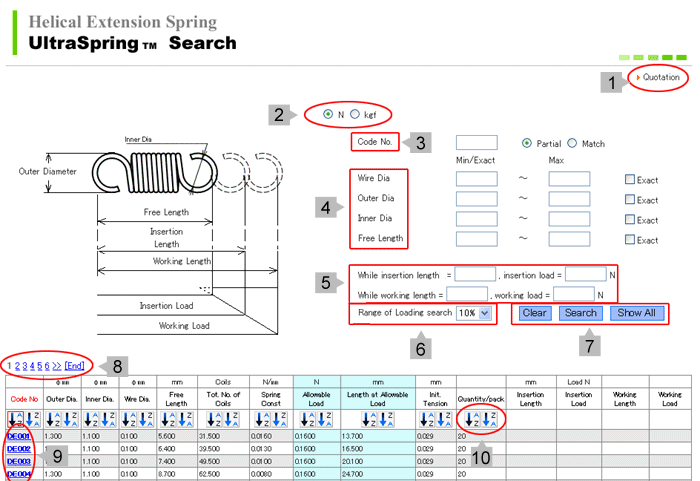
|
|
The above is the screen capture of the Extension Spring Search function. [1],[2],[3],[4],[6],[7],[8],[9] and [10] are similar to those in the case of Compression Spring. [5] mounting length, mounting load and working length, working load : Conditions in search of loading. Springs with length A at mounting stage and corresponding loading B at mounting stage Springs with length C at working stage and corresponding loading D at working stage |
| ▲Pagetop |
| 3 Helical Compression/Extension Spring Calculation |
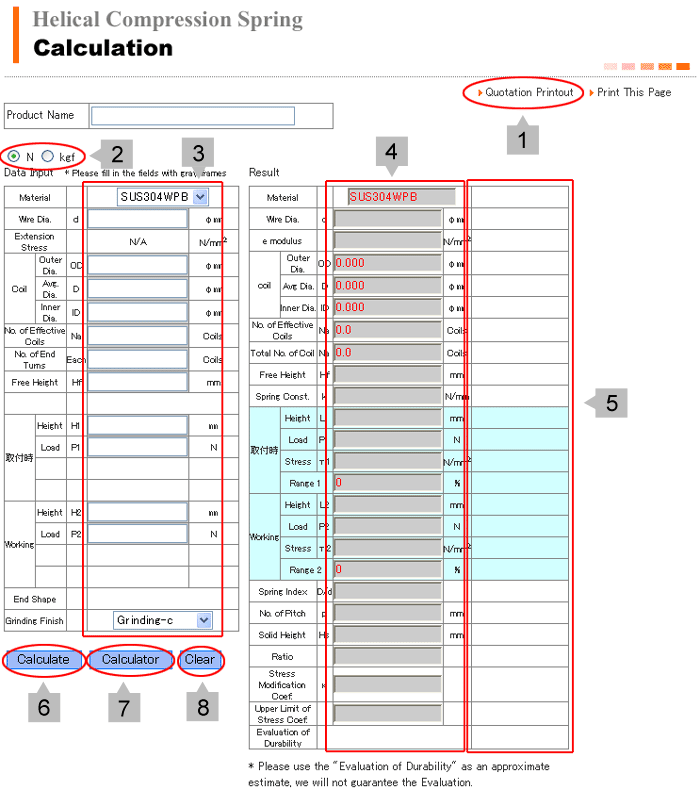
|
|
The above is the screen capture of compression spring calculation function. The functionality of extension spring calculation is almost the same as compression spring calculation, therefore only the case of compression spring is shown here in this help manual. [1] Quotation Printout : This links to the formal quotation for printing. All the calculated values are shown in a better format. [2] Change of Unit : This shows the unit used in calculations and results. [3] Input values for calculation : These textboxes should be filled in/chosen with reasonable values to produce corresponding results. [4] Calculated values : These readonly textboxes show the calculated values according to the input textboxes. [5] Estimated judgement according to the calculated result : This column shows the estimations according to the calculated results. User can make corresponding changes to inputs in order to get satisfied estimations. [6] Calculate button : Click to do calculation according to the current input textboxes. [7] Calculator button : Open the calculator. Please refer to Calculator for details. [8] Clear button : Clear all input and results. |
| ▲Pagetop |
| C) Contact |
|
>> Inquires regarding to Senbane Kun, please email to customer@accurate.jp or visit our homepage https://www.accurate.jp/ >> Inquires regarding to our product specifications or any technical issues, please contact our customer center Koshigaya Customer Center koshigaya@accurate.jp TEL 048(986)9621 / FAX 048(986)9630 |
| Accurate Inc. |
| ▲Pagetop | |
 |
Copyright© 2020 Accurate Inc. All rights reserved. |